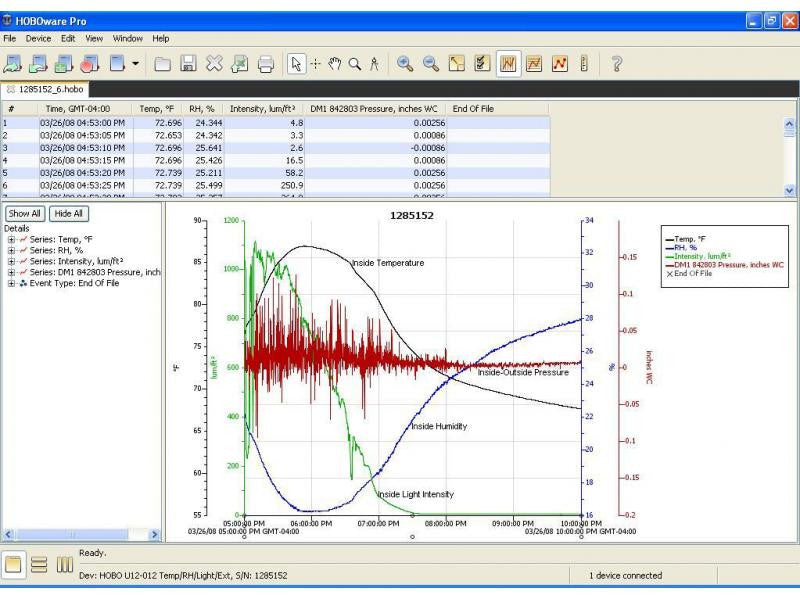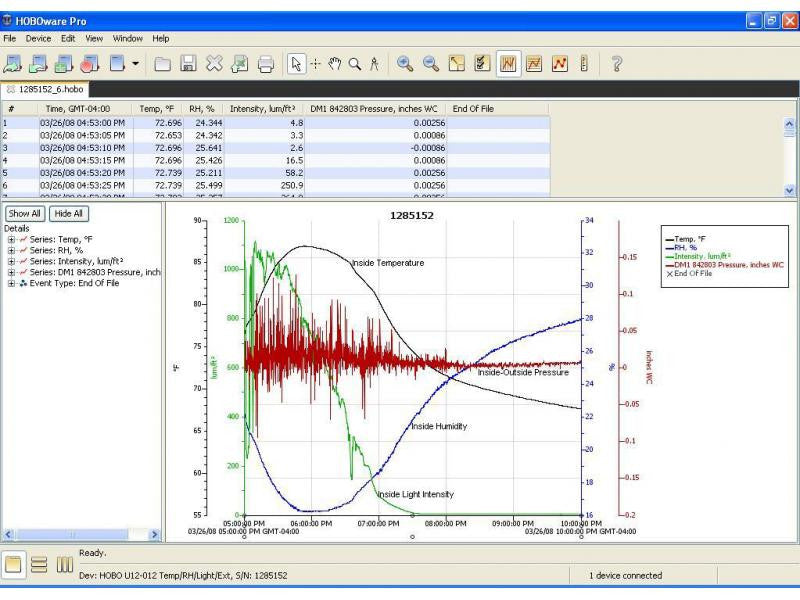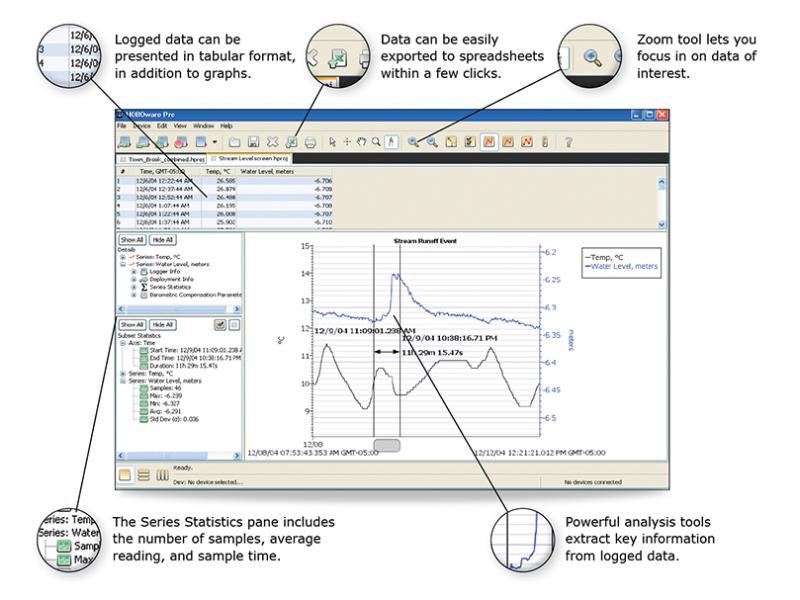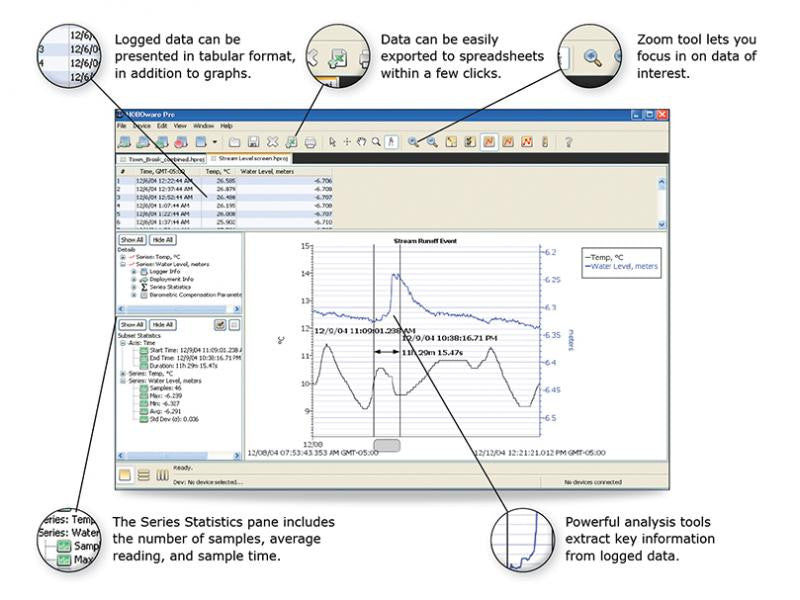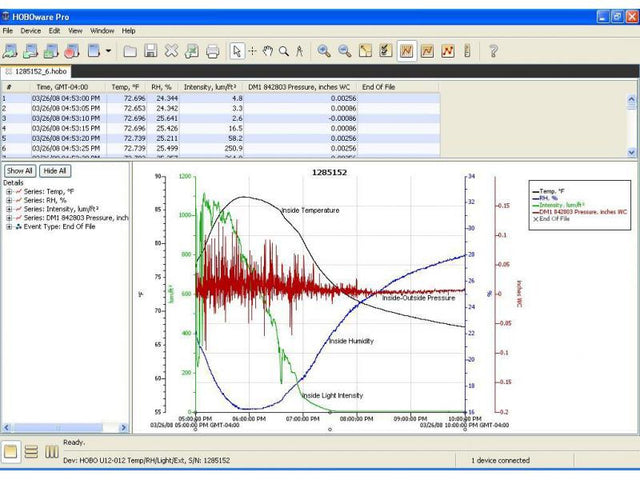HOBOware Pro Mac/Win (USB Cable Included) Software
HOBOware Pro Mac/Win (USB Cable Included) Software - 1+ is backordered and will ship as soon as it is back in stock.
Couldn't load pickup availability
Description
Description
Important Info
Overview
Powerful, Intuitive, One-of-a-Kind: Put your data to productive use with HOBOware Pro software. Plot or export data to spreadsheets to conduct analysis necessary for your project. HOBOware Pro is easy to set up and its intuitive, point-and-click interface makes it simple to run. This data logging application is compatible with all HOBO data loggers and wireless data nodes.
If you would like to buy the download only version, click the link below:
Download-Only Version
Highlighted Features
- Powerful software for logger management, data graphing, data analysis, and data export
- Data Assistants and Real-Time Alarm Plug-ins provide advance data analysis, monitoring and notifications
- Mac and Windows compatible (see system requirements)
Specifications
System Requirements:
HOBOware 3.7.10 has some basic common System Requirements that are presented in the list below. If using HOBOware as the data collection server for a network of Indoor Wireless HOBO data nodes you may want to consider the configuration guidelines provided in the table. There are more detailed configuration recommendations available on the Onset Web site at http://www.onsetcomp.com/tech-note/hoboware-performance.
- Windows: Windows 8 and 8.1 (Core, Pro), Windows 7 (Pro, Ultimate and Home Premium), Windows 10 (Home, Pro).
- Windows 7 Enterprise: Note: While HOBOware has been modified to work on Windows 7 Enterprise, there may be local configurations of that operating system that will not work with HOBOware.
- Mac: OS X Versions 10.9.x, 10.10.x and 10.11.x.
- Java Runtime Environment (JRE) 1.7.0_17 and above (32-bit or 64-bit on Windows). Please note that version 1.6, also known as Java 6, is no longer supported. See the time zone note below.
- One of the following Internet browsers: Safari 7 and 8, Microsoft Internet Explorer 10 and 11, as well as the most recent versions of Firefox and Google Chrome.
- Minimum screen resolution of 1024x768. Recommended screen resolution of 1280x800 or greater particularly for non-English users.
- 256+ colors
- Processor Speed, Memory and Disk Space
| High End | Mid Range | Low End | Lowest End | |
| CPU | 2.9 GHz | 2.0 GHz | 1.8 GHz | 1.8 GHz |
| dual core | dual core | single core | single core | |
| RAM | 3 GB | 2 GB | 1.5 GB | 1 GB |
| Disk Space | 256 MB+ (see note) | 256 MB+ (see note) | 256 MB+ (see note) | 300 MB |
| User Model | 4 | 3 | 2 | 1 |
The User Model row suggests some guidelines for using the Processor Speed and Memory table:
User Model 1 - Using HOBO Data loggers only, no data nodes - traditional desktop user
User Model 2 - Using HOBO Data loggers and up to 5 data nodes, 20 sensors
User Model 3 - Using HOBO Data loggers and up to 50 data nodes, 100 sensors
User Model 4 - Using HOBO Data loggers and up to 100 data nodes, 200 sensors
Disk Space - Defining the disk space requirements for HOBOware depends on the proposed use. The table above describes the disk space needed for a traditional desktop user, allowing for installation of the program and storage of data files. For users of HOBO data nodes, the space requirements depend on a variety of factors, including the number of nodes, the number of sensors, the frequency of data sampling, the longevity of deployments, and other factors. Please see the FAQ on the Onset Web site for more details, at http://www.onsetcomp.com/support/loggers
NOTICE
HOBOware 3.7.10 is built with Java 1.7.0_71 on Windows and on OS X. HOBOware no longer runs on Java 6. Use of Java v1.4.x, Java 5 and Java 6 are specifically no longer supported.
HOBOware 3.7.10 on Mac is built for OS X 10.9 as a minimum. While HOBOware may run using a previous version of OS X, earlier versions of OS X are specifically no longer supported.
Time zone note: Regardless of the Java runtime version in use, it is up to every user to ensure that their Java installation is up to date regarding the Olson Timezone Database for their locale. Please see this article on the Oracle Website that discusses the topic:
http://www.oracle.com/technetwork/java/javase/timezones-137583.html
Payment & Security
Payment methods
Your payment information is processed securely. We do not store credit card details nor have access to your credit card information.